
Emails are the one of the most important piece of information anyone would have. It is, therefore, imperative to keep a safe backup of your emails at all times. Here’re the top 10 tools to take backup of your Gmail account (and others).
Google Takeout
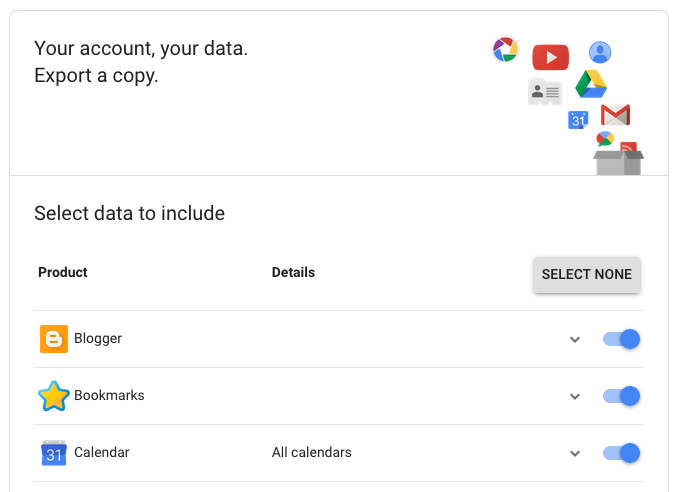
Google’s own data exporting tool, it lets you select Google services you use and download the latest copy of your data. It, however, does not provide you a way to restore the exported data easily.
Available for: Browser-based. For all operating systems.
Price: Free
Go to website
Gmvault Gmail Backup
![]()
Use it to backup your Gmail account in your computer and restore to any Gmail account. The saved emails can be encrypted and can be put on any cloud storage system.
Available for: Windows, Linux & Mac only.
Price: Free
Go to website
Spanning GSuite Backup
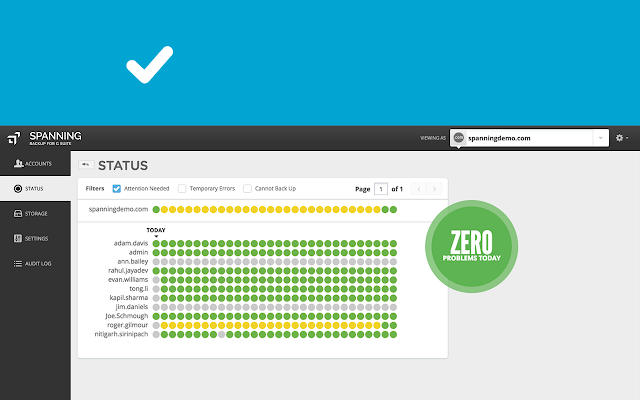
Spanning Backup for GSuite is an enterprise-class, automated backup and recovery tool that gives you automatic daily and on-demand Gmail backups, allowing you to set email retention policies in the G Suite app itself.
Available for: Browser-based. For all operating systems.
Price: Paid
Go to website
Backupify for GSuite
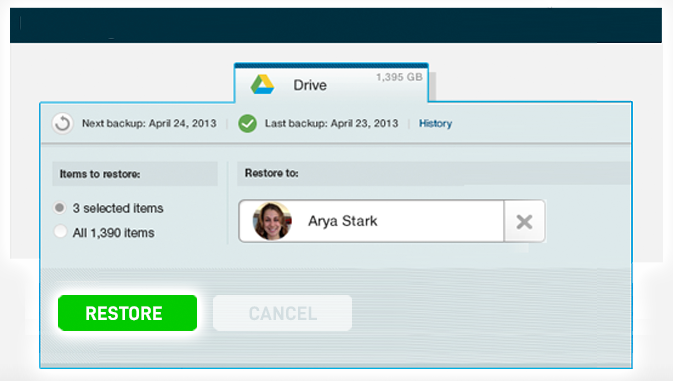
Backupify’s GSuite Backup tool lets you archive or export entire user accounts, set your own backup data retention period and restore files directly to user accounts or download them to your computer. It also lets you locate and access any previous versions of documents.
Available for: Browser-based. For all operating systems.
Price: Paid
Go to website
Dropsuite GSuite Backup
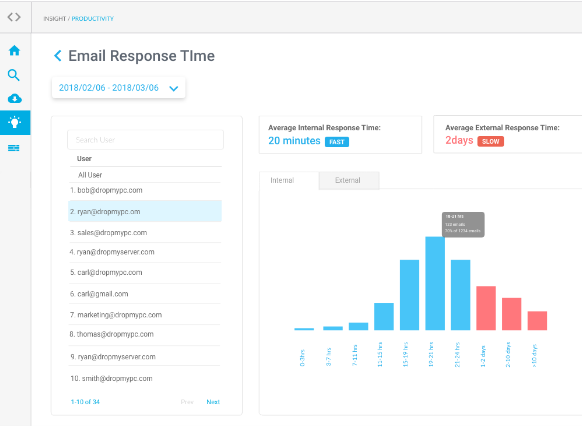
Dropsuite’s GSuite Backup has option to set automated incremental backups, full TLS/SSL and AES-256 bit military-grade encryption, unlimited Storage and 1-Click Restore to recover a file or entire data in one click.
Available for: Browser-based. For all operating systems.
Price: Paid
Go to website
HandyBackup Gmail Backup
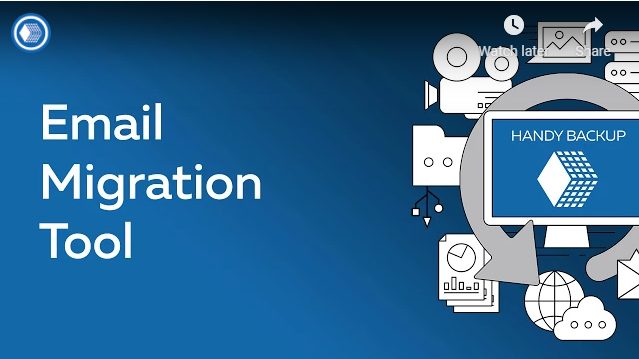
HandyBackup provides both online backup (AWS S3, Google Drive, Dropbox etc) and local storage with option to schedule backups, has option to keep multiple versions of the same file, and a restore feature to import mails to a different mail provider.
Available for: Windows only.
Price: Paid
Go to website
SpinBackup GSuite Backup

SpinBackup GSuite Backup tool has option to generate and send encrypted, incremental daily backup to AWS S3 and Google Cloud Platform, restoration with same folder hierarchy as in the backup, migration to different Google account, local download, version control and fast search to search for a file from the backup.
Available for: Browser-based. For all operating systems.
Price: Paid
Go to website
Bitrecover Gmail Backup
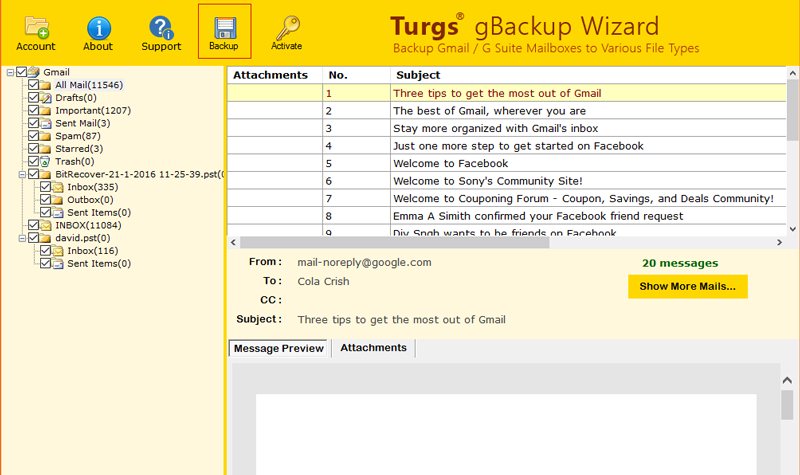
The features of Bitrecover Gmail Backup Software includes creating complete Gmail backup, backup multiple Gmail accounts and import Gmail backup to Outlook along with option to download backup files locally.
Available for: Windows only.
Price: Paid
Go to website
SysTools Gmail Backup
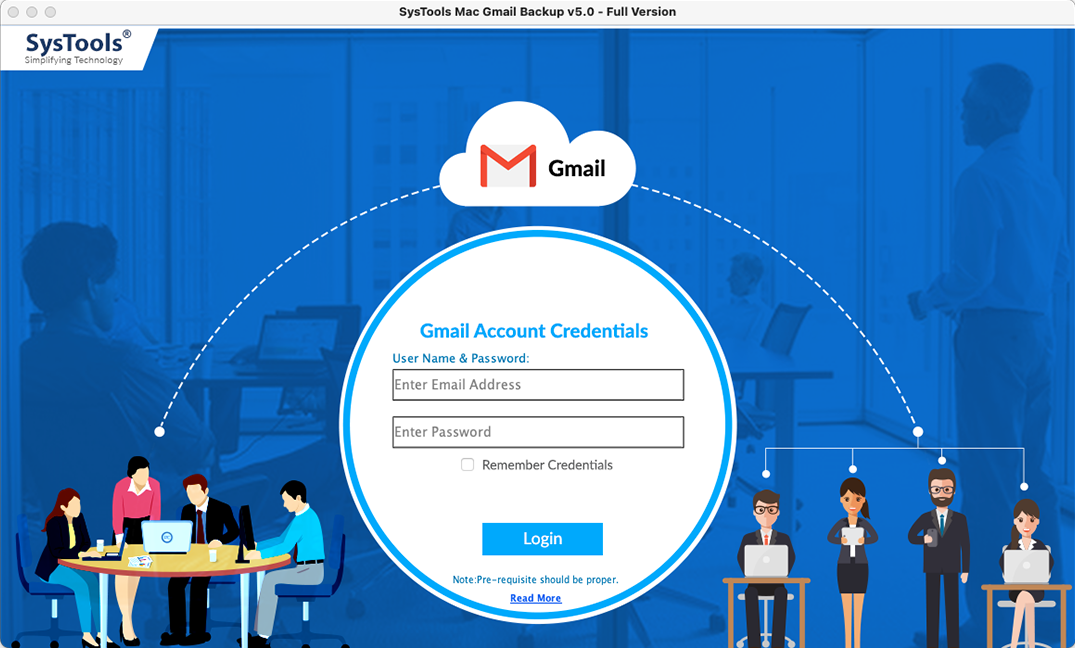
SysTools Gmail Backup is an emerging tool that has top-of-line features incorporated with premium interface to backup Gmail emails, calendars, contacts, Google Drive documents for on-premise platform.
Available for: Windows & Mac.
Price: Free & Paid
Go to website
Mail Archiver X
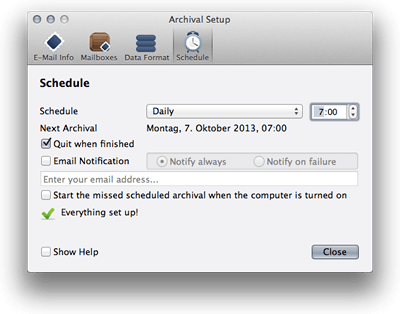
Mail Archiver X supports automated Gmail backups with incremental future backups, option to export data to Evernote with ability to search archived mails easily.
Available for: Mac OS only.
Price: Paid
Go to website
![]()
Advertisements









